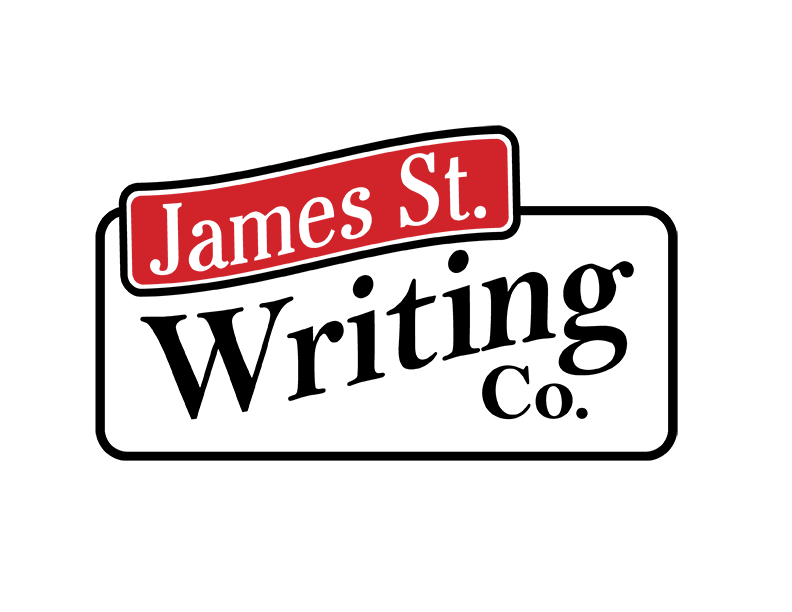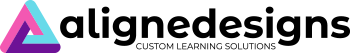Whether you’re updating your site or switching providers, having to hunt for usernames and passwords can be a real headache. It slows down the development process and adds unnecessary stress to your life.
In most organizations, websites are set up piecemeal by different members of the team. Maybe your IT person set up the email hosting, DNS and SSL certificate. The marketing manager—who’s on parental leave, by the way—is responsible for adding administrators to the website. And four years ago, the summer intern purchased the domain for your website with an email address that nobody uses anymore.
It can take days, weeks or even months to find all the information you need.
This is needlessly frustrating and a hundred percent preventable.
Let’s walk you through the most important account information you need. Be sure to download this fillable PDF and record all your account information in one place.
But before you get started, you’ll need a generic email address. This makes sure ownership is consistent throughout staffing changes and makes sure several team members can access accounts and information.
You may already have a generic email address. Something like:
Now that you have an email address identified, every service you register for going forward can use it to keep things organized.
Where do I begin?
The most important items you need to identify are as follows:
1. Domain Registrar
A domain registrar is where your website name is stored and annually renewed. There are lots of different domain registrars out there, like GoDaddy, Network Solutions and Register.com. If you don’t know where your domain is registered, go to whois.com and enter your domain name. You’ll find your domain name, the registrar, when the website was first registered, when it expires, and in most cases, who was the person that initially registered the domain.
If you need help finding any of this information, reach out to me and I’ll be happy to help!
2. Domain Name System (DNS)
Your Domain Name System (DNS) points web browsers to your website, which lets visitors access your website. You’ll also need your DNS to configure many other services such as email servers to ensure reliable email communication. In most cases, your DNS will be located with your domain host so check here first.
3. SSL Certificate
The Secure Sockets Layer (SSL) makes sure that sensitive information like log-in credentials, personal details and payment information is protected. It tells visitors your website is credible and trustworthy. At eLearnza, we include an SSL certificate in our hosting packages, and we monitor and renew them automatically for you.
4. FTP Credentials
File Transfer Protocol (FTP) credentials provide you with access to the files and infrastructure of your website, giving you the ability to troubleshoot and make manual adjustments if needed.
5. Website Administration Access
You need access to your website administration page so you can manage content, update functionality, manage security, and get analytics to monitor traffic, user engagement and other key metrics.
6. Email Hosting
You need to know who hosts your company email so you can manage accounts, stay on top of billing and renewals, and get technical support when you need it. Typically, email is hosted through Gmail or Microsoft, but it could be hosted through a private company as well.
Congratulations, your internet house is now in order!
Once you have all this information, your internet house is officially in order. And guess what? Documenting this essential account information means you’re better off than 99.5% of organizations out there.
If you’re feeling especially ambitious, you might want to gather other important information, like adding software subscriptions (e.g. Microsoft 365, Adobe, Zoom, Slack, etc.)
Over to you…
I admit—gathering all this information is the least fun way to spend a day. But it’s worth it when you want to update your website.
I invite you to download this fillable PDF, password-protect it, and keep it in a secure location. In addition, please share this article with your colleagues and friends so they can avoid needlessly slowing down future web projects.
Need help?
If you need help finding any of this information, reach out to me and I’ll be happy to help!